The Glowforge Aura seems to offer a user-friendly experience for laser cutting and engraving, simplifying a process that can often be intimidating or complex for beginners. Its ease of use, along with the cloud-based design software, makes it accessible to a wide range of users, from hobbyists to small businesses.
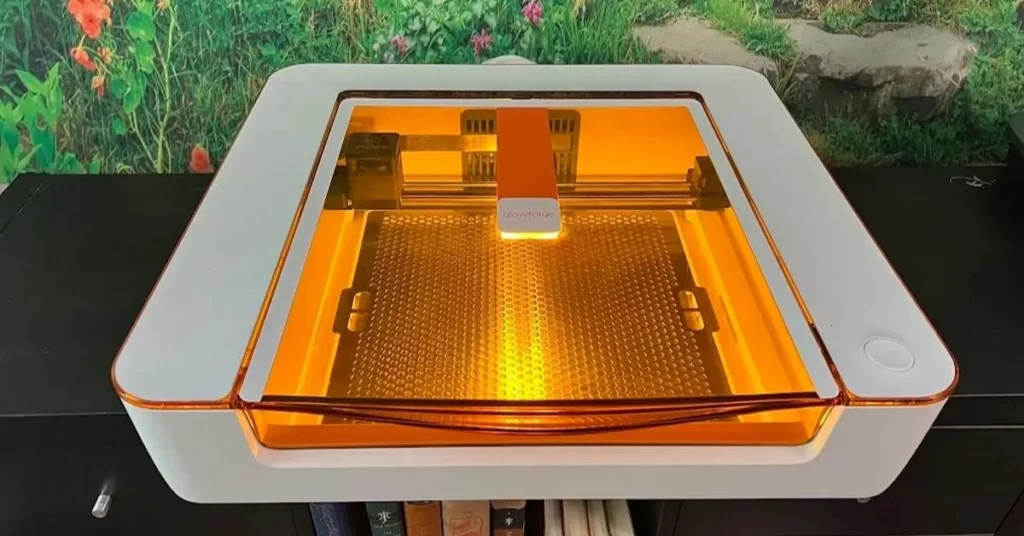
While the price point is on the higher side for an entry-level laser cutter, the convenience and simplicity it offers might justify the investment for those who want to explore laser cutting and engraving without the steep learning curve of more traditional machines. It’s also a positive sign that the device delivered on its promise of being user-friendly and efficient.
Glowforge Aura: A Budget-Friendly Option with Some Limitations
The Glowforge Aura, with its budget-friendly price point, offers an accessible entry into the world of laser cutting and engraving. Much like its pricier counterparts in the Glowforge lineup, the Aura is capable of working with a diverse range of materials, including wood, acrylic, leather, paper, rubber, and cardstock, among others. However, its affordability does come with a set of limitations that potential buyers should be aware of.
One notable limitation is the Aura’s smaller cutting area, measuring at 12 x 12 inches. Additionally, when it comes to cutting, it can only manage a depth of up to 1/4 inch (or 3/4 inch for engraving). This can pose challenges when working with larger or thicker sheets of material. In contrast, both the Glowforge Pro and the Glowforge Plus allow for cutting materials up to 18 inches wide and half an inch thick. They also feature a Pro Passthrough slot, enabling the handling of oversized projects by extending materials beyond the cutting area.
Another aspect where the Aura falls short is its 6W diode laser, in contrast to the more potent 40W CO2 laser found in the Glowforge Plus and the 45W CO2 laser in the Glowforge Pro. The superior power of CO2 lasers translates to faster cutting and engraving speeds, setting them apart from the Aura. Additionally, CO2 lasers are capable of cutting through transparent and translucent materials, a capability absent in the Aura due to its diode laser emitting blue light that passes through materials without scoring them.

The Glowforge Aura offers affordability but with certain trade-offs in terms of cutting area, depth limits, and laser power. Prospective users should weigh these limitations against their specific needs and projects before making a decision.
It’s important to consider the safety aspect when using laser cutters and engravers, as the fumes produced during the process can be potentially harmful. The Glowforge Aura offers users the option to either use an external ventilation system (by placing the ventilation hose outside a window) or purchase the Glowforge personal air filter for added safety and convenience. The air filter utilizes HEPA and carbon filtration to purify the exhaust, ensuring a cleaner and safer working environment.
The Glowforge Aura is a pretty big machine, so you’ll need to find a dedicated space for it, especially if you’re planning to use it in your home or office. It’s also important to make sure that you have a good air filter in the room, as laser cutting can create some harmful fumes. The Aura comes with a filter, but you may want to get an additional one to be safe. And of course, always follow the safety instructions that come with the machine.
The Glowforge Aura’s reliance on a Wi-Fi connection and its control through Glowforge’s web app seem to emphasize user convenience and ease of use. By connecting to Wi-Fi and utilizing a web-based interface, users can access and control the machine remotely, making it more accessible for a wider range of users, even those without extensive technical expertise.
ALSO READ: Sonos Move 2 Review – A Sonic Evolution and Smart Upgrade
The simple operation, with a single glowing button for initiating the cutting or engraving process, further supports the idea of making laser cutting and engraving as user-friendly as possible. The automatic on/off functionality adds to the overall ease of use and convenience, ensuring a hassle-free experience when working on projects with the Aura and the accompanying Personal Filter.
Testing the Glowforge Aura: Design Catalog, Setup, and Materials
During my testing of the Glowforge Aura, I primarily sourced my projects from Glowforge’s catalog of pre-made designs available on their website. While a few designs are offered for free, most individual projects are priced between $0.99 and $19.99 (excluding materials). Alternatively, you can opt for the Glowforge Premium subscription, which costs $50 per month or $600 annually. For those looking to save, there’s a discounted annual subscription priced at $239 when paid upfront. At the time of my testing, the Glowforge website boasted 2,789 Aura-compatible projects, with 2,727 of them falling under the “Free with Premium” category.

For my initial project, I decided to start small by creating a Glowforge gift box. I placed regular copy paper inside the machine, adhered masking tape to one side (following Glowforge’s instructions), and closed the Aura’s lid. The Aura is equipped with an interior camera that captures an image each time you close the lid. This image is then displayed on Glowforge’s web interface, overlaying a flattened outline of the gift box design. I adjusted the design’s placement to ensure it fit properly, selected printer paper as the material, and initiated the cutting process by pressing the machine’s button.
Observing the laser at work is a captivating experience, made possible by the Aura’s orange-tinted lid, which allows for comfortable viewing. The Aura took approximately 12 minutes to cut out the design, which seemed somewhat lengthy for standard copy paper. Notably, the Aura is capable of lightly scoring paper, creating lines that simplify the folding process to shape it into a box. Beyond paper, I had the opportunity to experiment with various materials, including different types of wood from Glowforge’s Proof Grade range, as well as sheets of black and red opaque acrylic.
Materials for Glowforge Aura: Proofgrade and Non-Proofgrade Options
Glowforge strongly recommends using its own Proof Grade materials, specifically tailored for their laser cutters. The company asserts that utilizing materials from other sources, especially those with unknown ingredients, can increase the risk of the material catching fire or emitting harmful smoke that the machine cannot adequately filter. While this is a valid concern, it doesn’t mean you must exclusively use Proofgrade materials. There are numerous non-Proofgrade alternatives available, provided you ensure they won’t harm your laser cutter or contain hazardous substances. For instance, a 24-pack of 12″ x 12″ x 1/8″ basswood sheets on Amazon is priced at $35.99, while Glowforge’s Proof Grade 12″ x 12″ x 3/25″ black acrylic costs $19.99 for a single piece.
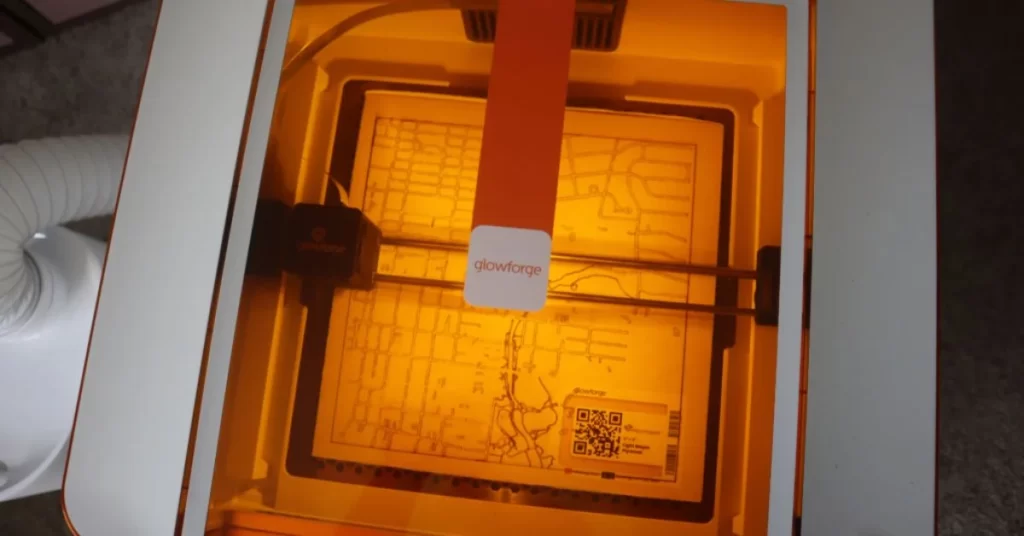
Using Proofgrade materials does offer some advantages. They come pre-masked, with a layer of tape covering the material’s surface to prevent burn marks during cutting. QR codes printed on the tape allow the Aura to identify the loaded material automatically within Glowforge’s web app when you close the lid. This automated material recognition feature is not available for non-Proofgrade materials, necessitating manual input of cutting settings. Fortunately, the Glowforge community has compiled a list of non-Proofgrade materials and recommended settings, although it appears that they may not be optimized specifically for the Glowforge Aura at this time.
ALSO READ: Is Upgrading to iPhone 15 Pro from iPhone 14 Pro Worth It?
For those who have experience running small businesses, such as Etsy shops that involve designing, cutting, and shipping decals for various surfaces, using vinyl as a cutting material may be a consideration. However, it’s important to note that most types of vinyl are not suitable for laser cutters. Not only can they potentially damage the laser, but they also produce harmful gases when heated. While there are laser-safe vinyl options available, they were not readily accessible for testing during my evaluation.
Glowforge Aura Review: Performance and Maintenance
While using the Glowforge Aura, I observed that cutting and engraving materials other than paper tended to be time-consuming. I experimented with a variety of designs, each with different levels of intricacy, including a phone holder, earrings, an earring stand, and coasters. These projects were created using Proofgrade hardwood materials, with the more intricate designs, such as the earrings, taking approximately 45 minutes to complete. I even attempted to cut The Verge’s logo on acrylic using a design I quickly assembled within Glowforge’s web app.
If you plan to create your own designs, I recommend using Adobe Photoshop, Illustrator, Gimp, or similar image editing software. Glowforge’s web app offers only basic design tools, and access to these tools often requires a Premium subscription. Even with a Premium subscription, the capabilities for creating and editing designs are limited. Fortunately, Glowforge’s web app supports various file formats, including JPG, PNG, SVG, and PDF, allowing for easy import of images created in other applications. There is also a Premium-exclusive AI text-to-image generator called Magic Canvas; however, the designs it generates may not always be highly practical, as there are limitations to what AI can currently produce.
While the Glowforge Aura is relatively user-friendly, it does require some maintenance. Collecting small leftover wood, paper, and acrylic fragments that fall through the holes in the crumb tray was necessary. Additionally, the crumb tray itself showed signs of burn marks after multiple uses, but these were easily remedied with a wet paper towel. Despite using the Personal Filter, I noticed that the Aura still emitted a faint burning odor when cutting or engraving wood. For this reason, it’s advisable to use the machine near an open window or with proper ventilation. Maintenance also extends to the Personal Filter, as Glowforge states that its cartridges can last for up to 100 hours of printing and replacement cartridges are priced at a hefty $135.
Glowforge Aura Review: Comparisons and Final Verdict
In comparison to other laser cutters in a similar price range, such as the $1,499 xTool M1 10w laser engraver and the $1,199 Creality Falcon2 with a 22W laser, the Glowforge Aura offers a user-friendly experience and a deep design catalog, making it an attractive option for beginners. However, it’s essential to note that these alternative cutters feature more powerful lasers, giving them an advantage in terms of cutting speed and versatility.
The xTool M1 offers additional functionality, including the ability to cut vinyl with a blade. It also provides a gallery of community-sourced designs, and there are third-party design sites available, expanding the range of design options.
On the other hand, the Creality Falcon2 boasts a more potent 22W laser and an open-frame design.
The Glowforge Aura excels in ease of use, making it an excellent choice for individuals new to laser cutting or those interested in using it for hobbies or small-scale crafting, such as creating items for an Etsy shop. However, if you are hesitant to invest $1,199 in a machine that is less powerful than some competitors in its price range, and if you are not inclined to subscribe to the $50 per month plan for access to readymade designs, then the Aura may not be the ideal cutter for you.
The choice between the Glowforge Aura and its alternatives depends on your specific needs, priorities, and budget. Each machine has its strengths and limitations, so it’s crucial to consider these factors when making a decision.
Glowforge Aura Laser Cutter Pros and Cons
| No. | Pros | Cons |
| 1. | User-Friendly Experience: The Glowforge Aura is designed to be user-friendly, making it accessible for beginners and those new to laser cutting and engraving. | Limited Cutting Area: The Aura has a smaller cutting area (12 x 12 inches) compared to other laser cutters, which can be limiting when working with larger or thicker materials. |
| 2. | Cloud-Based Design Software: The machine comes with a cloud-based design software that simplifies the design process, allowing users to access and control the machine remotely via Wi-Fi. | Shallow Depth: It can only cut materials up to 1/4 inch deep (3/4 inch for engraving), which may be insufficient for some projects. |
| 3. | Affordable Entry Point: Compared to other laser cutters in the market, the Aura is relatively budget-friendly, making it an attractive option for hobbyists and small businesses. | Lower Laser Power: The Aura has a 6W diode laser, while competitors in its price range often feature more powerful CO2 lasers (e.g., 40W or 45W), resulting in slower cutting and engraving speeds. |
| 4. | Pre-Made Design Catalog: Glowforge offers a wide range of pre-made designs through their catalog, providing users with numerous project options without the need for extensive design skills. | Material Limitations: While it can work with various materials, it’s recommended to use Glowforge’s Proof Grade materials, which can be more expensive than non-Proofgrade alternatives. |
| 5. | Safety Features: The machine offers safety features such as external ventilation and an optional personal air filter to mitigate potential health risks associated with laser cutting. | Limited Design Tools: The design tools within Glowforge’s web app are basic, and advanced design capabilities may require a Premium subscription or the use of external design software. |
| 6. | Automated Material Recognition: For Proof Grade materials, the Aura can automatically recognize the loaded material, simplifying setup and reducing the risk of errors. | Maintenance Costs: Replacement cartridges for the personal air filter can be expensive, and the crumb tray may require cleaning and maintenance after use. |
| 7. | Subscription Costs: Access to a broader range of pre-made designs may require a Glowforge Premium subscription, which costs $50 per month. | |
| 8. | Lack of Cutting Vinyl: The Aura may not be suitable for those looking to cut vinyl due to the risk of harmful gasses and laser damage. |
The Glowforge Aura offers simplicity and affordability, making it suitable for beginners and hobbyists. However, its limitations in cutting area, laser power, and material options, as well as potential subscription costs, may not meet the needs of all users, especially those seeking more powerful and versatile laser cutters.









