TriNet is a comprehensive professional employer organization (PEO) that provides businesses with payroll, benefits administration, and HR services all in one platform, making it a popular choice for businesses of various types and sizes. While TriNet offers a range of features, some alternatives are better suited for certain businesses based on their specific needs, such as pricing and industry-specific requirements.
We evaluated some providers that offer similar services to TriNet and compared their features, pricing and ease of use. Here are the top six TriNet alternatives:
Top TriNet alternatives: Comparison table
| Starting price (billed annually) | Unlimited payroll runs | ESAC-certified | Standout employee benefits | |
|---|---|---|---|---|
| TriNet | Custom pricing | Yes | Yes | Medical, employee assistance programs, disability options |
| Gusto | $40 base fee per mo. + $6 per additional person per mo. | Yes | No | Health reimbursements, licensed advisors |
| Rippling | $8 per user per mo. | Yes | No | Online health advisor |
| OnPay | $40 base fee per mo. + $6 per additional person per mo. | Yes | No | Medical, life insurance, 401(k) |
| Justworks | $59 per employee per mo. | Yes | Yes | Wellness services, primary care, fitness memberships |
| ADP TotalSource | Custom pricing | No | Yes | Employee perks and discounts, mental health counseling |
| Papaya Global | $199 per person per mo. | Yes | No | Global health benefits |
Gusto: Best overall TriNet alternative

Our star rating: 4.6 out of 5
We chose Gusto as the best overall TriNet alternative because they both have similar HR and payroll features, like automated pay runs, online onboarding, and tax filing. It also has some features not found in TriNet, like employees’ health insurance.
Pricing
- Simple: $40 per month base fee plus $6 per person.
- Plus: $80 per month base fee plus $9 per person.
- Premium: Custom pricing.
Features
- Tax management: Automatically calculates federal, state and local taxes based on employee information and the latest tax rates.
- Employee benefits: Allows small businesses to sign up their employees to various benefits, from medical to commuter benefits to 401(k) retirement savings plans.
- Applicant Tracking: Tracks and moves applicants through various stages, from interview to hiring.
- Performance reviews: Helps assess whether employees meet their goals at work. Also identifies the employees’ development needs.
- Health reimbursement: Employer-funded health benefit that allows employees to have their out-of-pocket medical expenses get reimbursed.
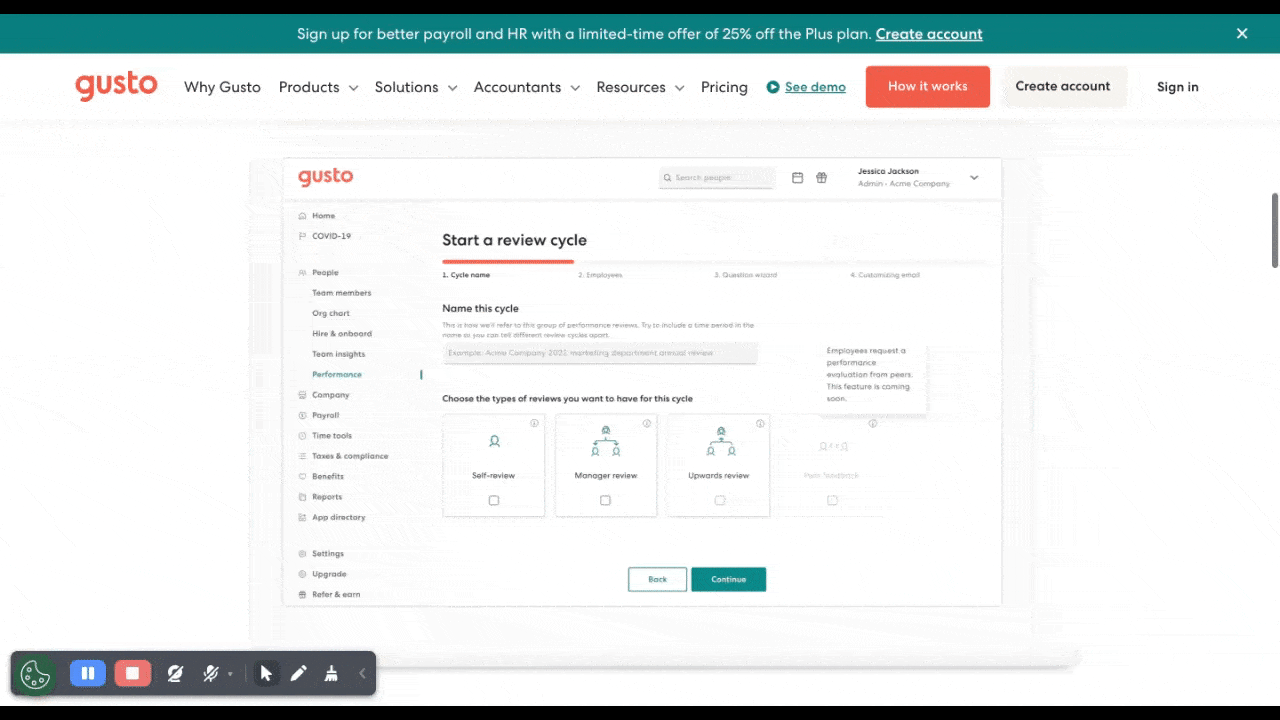
Pros
- Automated payroll and tax administration.
- Automated full-service payroll.
- Has essential HR tools from applicant tracking to performance reviews.
- Has a contractor-only option.
Cons
- No international contractor payment.
- Health insurance coverage is not available in 50 states.
- Multi-state payroll is not available in basic plan.
- Basic plan has no time tracking tools.
Why we picked Gusto
Gusto stands out because of its intuitive and easy-to-use platform, making payroll processing simple for business owners and HR administrators. It also provides a wide range of features beyond basic payroll processing, such as tax filing, benefits administration, time tracking, and employee onboarding.
For more information, read our Gusto review.
OnPay: Best affordable PEO

Our star rating: 4.7 out of 5
OnPay is our choice for the most affordable TriNet alternative because its features include managing payroll, tax filing, employee benefits, onboarding and other HR processes — all for a $40 per month base fee and $6 per additional employee. It can also handle the niche payroll and tax filing needs of nonprofit and agricultural companies. However, TriNet has a more comprehensive set of HR tools like workforce management, document management and time tracking.
Pricing
OnPay has one all-inclusive plan of $40 per month base fee plus $6 per additional employee per month.
Features
- Payroll tools: This includes unlimited payroll runs, automatic tax filings and payments, multi-state payroll, garnishments calculation and different payment options — direct deposit, debit card or check.
- HR tools: OnPay offers onboarding tools, customizable checklists, I-9 and W-4 forms, PTO transactions and organization charts.
- Medical insurance: Comprehensive medical insurance options offered via OnPay. This feature allows employees access to coverage for healthcare options.
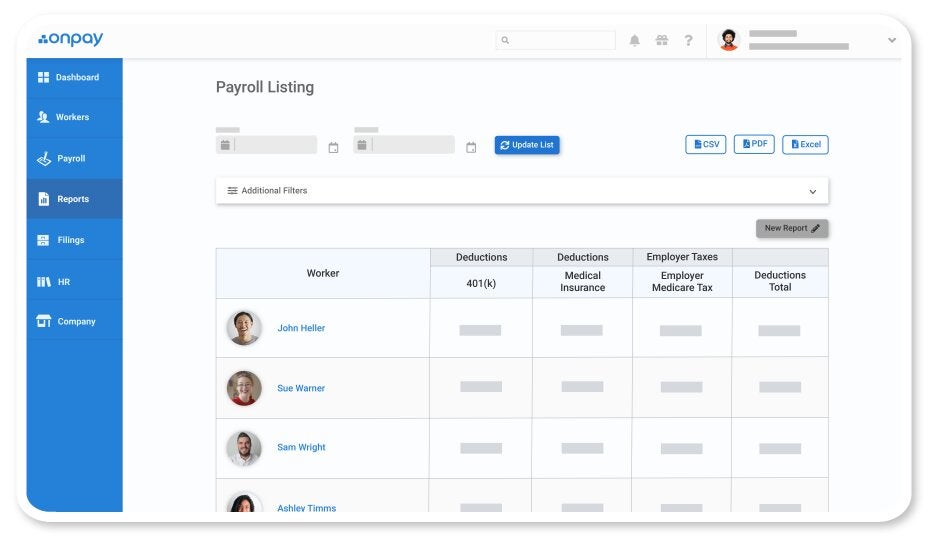
Pros
- User-friendly interface.
- Affordably priced.
- Multiple payment options.
Cons
- Limited third-party integrations.
- No live phone support.
- No built-in time tracking features.
Why we picked OnPay
We chose OnPay primarily because of its straightforward and transparent pricing. You can access all the features, such as workers’ compensation, employee benefits and more, which are only available in the higher-tier plans of some providers on this list.
For more information, read our OnPay review.
Justworks: Best for contractor payments

Our star rating: 4.2 out of 5
We chose Justworks as the best TriNet alternative for contractor payments because it offers this feature in its Basic plan — a feature commonly offered in higher plans of other providers. While OnPay also has this feature, it doesn’t have global payroll capabilities. Justworks also has performance management and recruitment management, as well as 24/7 live support, and it pays employees either by check or direct deposit.
Pricing
- Basic: $59 per employee per month, or $49 per employee per month for 50+ employees.
- Plus: $99 per employee per month, or $89 per employee per month for 50+ employees.
Features
- Faster direct deposit time: Payment processing time takes 2-4 days compared to TriNet’s 4-5 days.
- Benefits: Offers medical, dental, vision, life insurance, HSA, FSA and accidental death and disability.
- Compliance features: Offers workers’ compensation, keeps track of any changes in federal and state regulations, free basic compliance training like sexual harassment prevention training.
- Reporting: Has compliance support for W-2, 1099 and employer payroll tax (940 and 941) filings.
- Wellness programs: Offers employees a range of tools and resources to promote employee health and wellness. These include fitness memberships and mental health support.
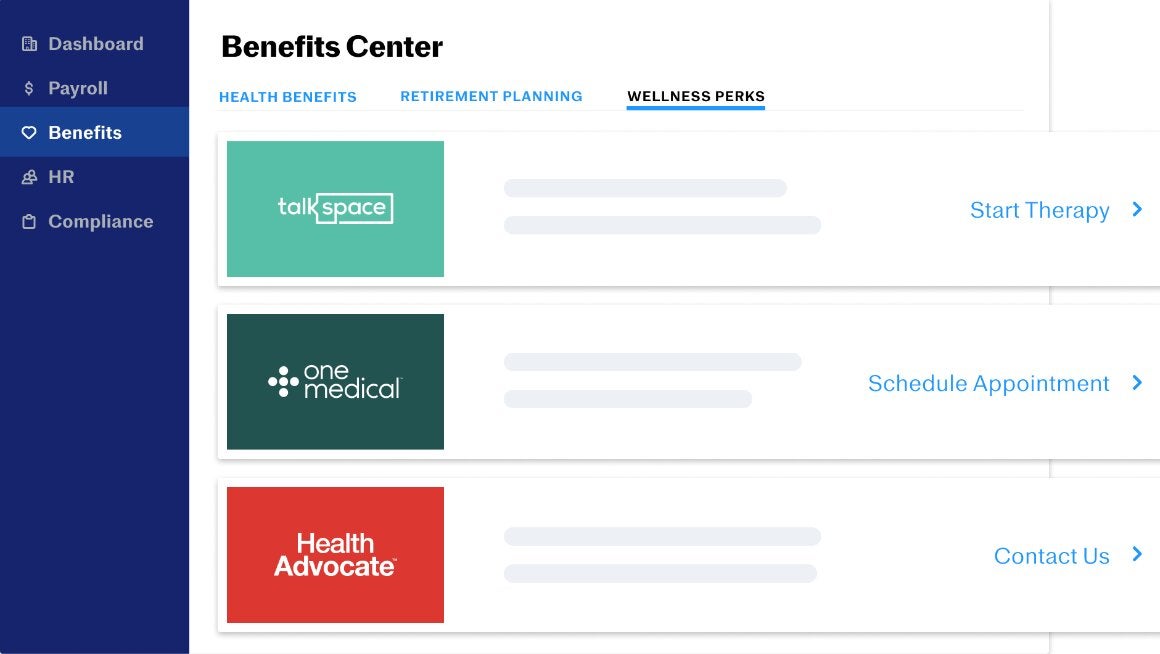
Pros
- Affordable and transparent pricing.
- 24/7 live chat, phone and email support.
- Contractor payroll in the basic plan.
- Has discounts for businesses with more than 50 employees.
Cons
- Time tracking tools come at an extra cost.
- No recruitment tools.
- No built-in accounting software.
Why we picked Justworks
We picked Justworks as one of the best TriNet alternatives for contractor payments because the feature is available in its lower-tiered pricing. It’s an ideal solution for startups and small businesses that pay global contractors. Aside from that, it offers essential HR services, such as employee onboarding, PTO management, and expert HR guidance in its basic plan. It also offers online compliance training, vendor and contractor payments, PTO management and tax filings.
For more information, read our Justworks review.
Rippling: Best for companies needing an IT management

Our star rating: 4.3 out of 5
Rippling is one of the top payroll software providers that makes tech management easier. Compared to all the other providers on this list, Rippling is the only tool that has an IT device management feature. It allows you to manage employees’ apps, devices and data from onboarding to offboarding right from the platform. You can set up and lock devices, as well as control your employees’ access to certain apps. This makes Rippling the perfect app for companies that rely heavily on technology.
Pricing
Rippling is a module-based platform that starts at $8 per module. Thus, pricing will depend on what modules you will get. However, you need to purchase its core workforce management platform before you can buy any of its modules.
Features
- Device and inventory management: Allows you to set up, deploy, enroll and deprovision computers within a few seconds. The feature also allows you to detect threats in real time.
- App and identity management: Allows you to set up any app on your employees’ devices, assign a single sign-on (SSO), manage team passwords and monitor activity logs.
- Global payroll: Pays your international employees and contractors in their local currency. Also automates your compliance with local laws.
- Corporate cards: Issues branded corporate cards to your employees and controls spending limits and locations.
Pros
- Offers global payroll and employee of record (EOR).
- Highly intuitive and customizable platform.
- Onboards your employees, software and hardware.
- Integrates with more than 500 apps.
Cons
- HR expert help support costs extra.
- Pricing is not transparent.
- Can get expensive as you add more module.
- Pricing is not transparent.
Why we picked Rippling
Rippling’s modular set up allows businesses to choose only the tools they need. Its HR cloud has time tracking and PTO management, as well as recruitment management and employee engagement tools. Meanwhile, its finance cloud has headcount planning and global payroll.
For more information, read our Rippling review.
ADP TotalSource: Best for learning management

Our star rating: 3.5 out of 5
We chose ADP TotalSource as the best for learning management because it’s the only tool on this list that allows organizations to efficiently and accurately target, manage and deliver specific learning resources to each employee. ADP TotalSource also helps businesses streamline HR operations, reduce administrative burdens and access a wide range of employee benefits.
Pricing
ADP TotalSource has custom pricing. You have to call its sales team to request a quote.
Features
- Compliance Expertise: Access to HR experts who are knowledgeable of legislative changes and relevant laws.
- Automated payroll processing: Helps set up scheduled payroll runs and customize payment methods, such as direct deposits or paper checks, depending on the employee’s preference.
- Employee benefits administration: Includes health insurance, retirement plans, flexible spending accounts (FSA) and other employee benefits.
- ADP Workforce Now: An HR management system with a comprehensive suite of tools that helps businesses manage their tools efficiently.
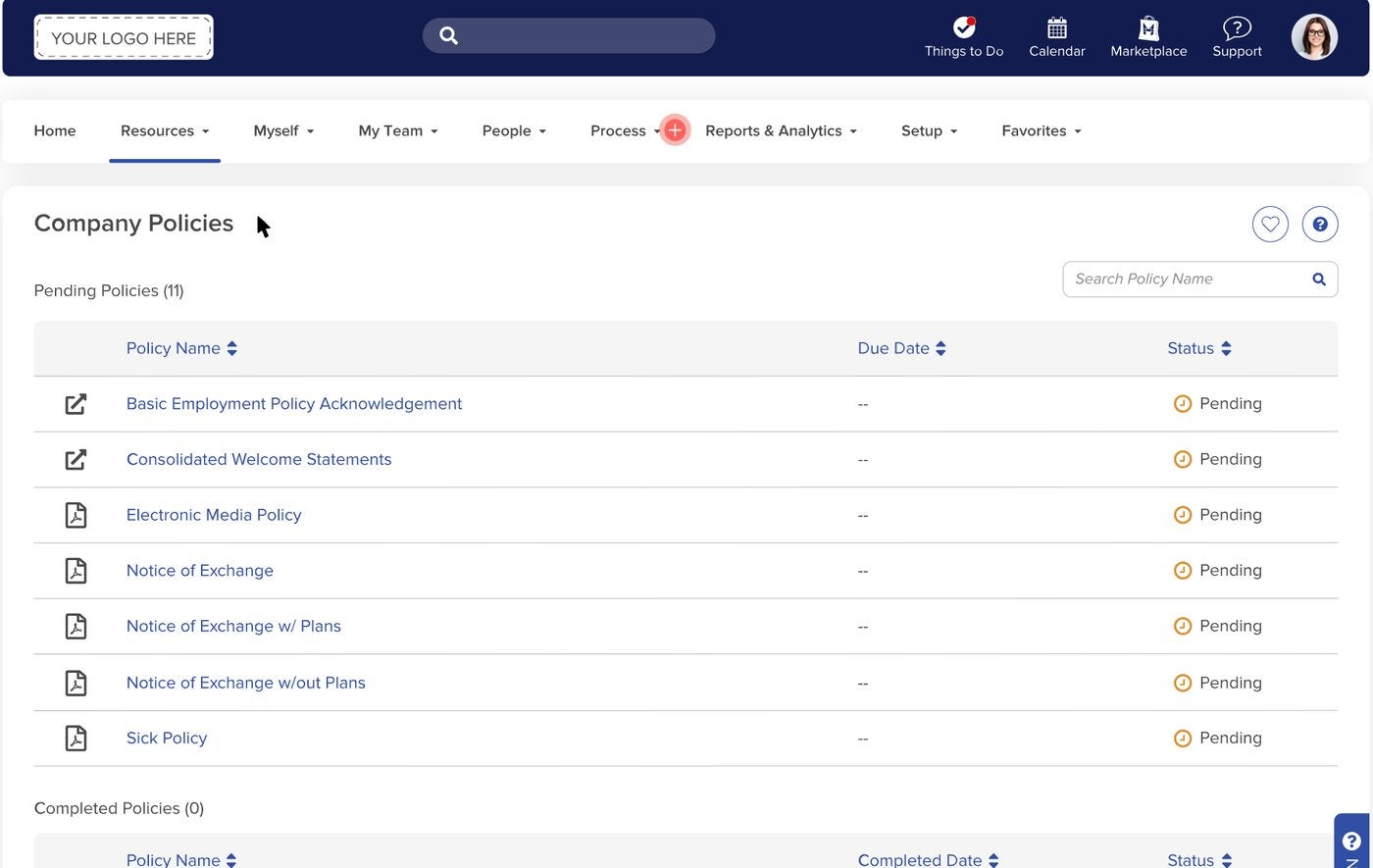
Pros
- ESAC- and IRS-certified PEO.
- Wide range of features.
- Caters to a wide range of industries.
- Has dedicated support specialists.
Cons
- Pricing is not transparent.
- Time tracking and scheduling are not included in the basic plan.
Why we picked ADP
While ADP TotalSource is a PEO, it extends its offerings to include robust learning management solutions. With its online learning courses, businesses can create a culture of continuous learning, enhance employee skills and drive organizational success.
For more information, read our ADP TotalSource review.
Papaya Global: Best for multinational companies

Our star rating: 4.2 out of 5
Papaya Global is a cloud-based platform that specializes in global payroll, workforce management and employee benefits. It streamlines and automates processes related to international payroll, compliance and HR processes, making it easier for companies with a global workforce to manage their employees. It also integrates with different HR and payroll systems.
Pricing
- Global Employer of Record (EOR): $199 per person per month.
- Contractor only: $25 per person per month.
- Payroll only: $15 per person per month.
- Global expertise service: $190 per person per month.
Features
- Global payroll management: Centralized platform that manages payroll across 160+ countries and various currencies.
- Payroll risk management: Helps businesses navigate complex international payroll regulations and stay compliant with local employment laws.
- Employee onboarding and HR management: Facilitates the onboarding process of employees and manages HR tasks, such as contract generation and document collection.
- Global benefits administration: Enables businesses to manage employee benefits from health insurance and retirement plans to other perks and allowances.
- Analytics and reporting: Allows businesses to gain insights into their workforce and payroll data. Generates customized reports on payroll costs, employee demographics and more.
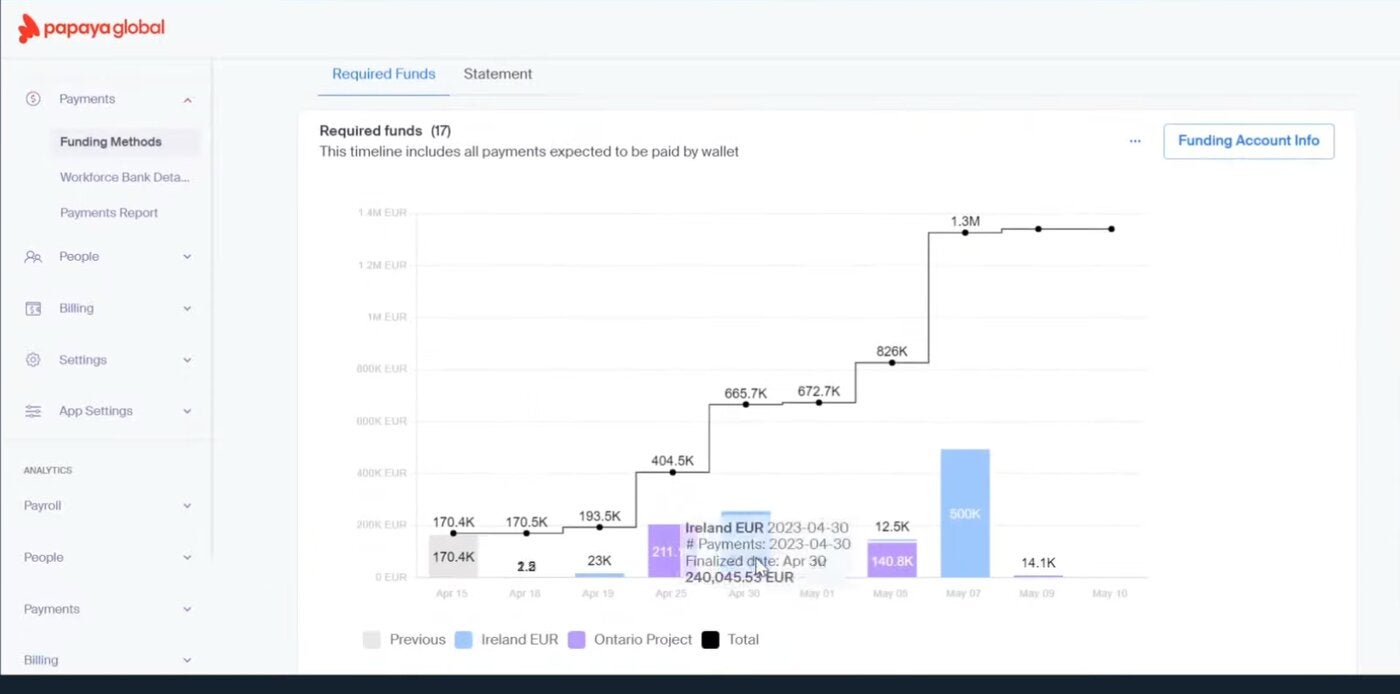
Pros
- Payroll and EOR services available in more than 160 countries.
- Transparent pricing.
- Has a contractor-only plan.
- Strong automation tools.
Cons
- Can be expensive for small businesses.
- Limited third-party integrations.
- Platform requires training for new users.
- No 24/7 customer support.
Why we picked Papaya Global
Papaya Global offers comprehensive solutions designed for navigating the complexities of operating in multiple countries, ensuring compliance and mitigating risks associated with global expansion.
For more information, read our Papaya Global review.
Do you need an alternative to TriNet?
TriNet is a good PEO solution typically for small to mid-sized companies that want to streamline their payroll and HR processes. Its cutting-edge platform allows businesses to view and manage benefits, pay information, and employee data in one login.
As one of the top PEO providers, it can customize its services to fit your HR needs regardless of what industry you’re in. Its services are also scalable, meaning it can grow with your business. Whether you’re a startup with a few employees or a rapidly growing company with hundreds of staff, TriNet can adjust its service to meet your changing needs.
Despite its features, TriNet could be more expensive than the other providers on this list. Plus, its features might be too much for businesses that only need payroll services. When deciding what type of PEO fits best for your business, consider the technology and software solutions they provide for streamlined operations and employee self-service capabilities.
Methodology
To identify the best TriNet alternatives, we considered different PEOs with similar features, such as payroll administration, HR management and compliance assistance. We also look at each of their unique features that are better or not found in TriNet. We also looked at third-party review websites to check what real-world users say about them.









